How Can We Help?
Note: Please consider app users if you are editing the point requirement for badges. For example, if an app user earns a badge for 10 stamps but you change the badge to 20, they cannot re-earn the updated badge.
To edit a badge, click Rewards > Reward List
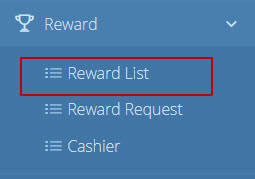
Select the badge that you’d like to edit from the Reward Dashboard. Click the blue pencil to edit.
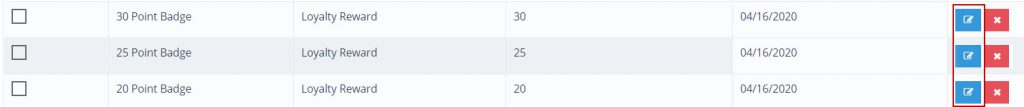
You can change any information as well as the image and click Save before closing.

