How Can We Help?
On the left hand menu, click “Content Management” > Deals
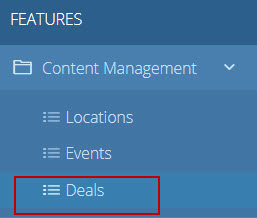
To create a new deal, click on the blue + sign in the top right corner
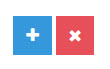
Add content to:
- Title
- Description
- Select Location
- Start Date for deal
- End Date for deal
- Add image. Size should be 3:1 ratio (example: 600 x 200)
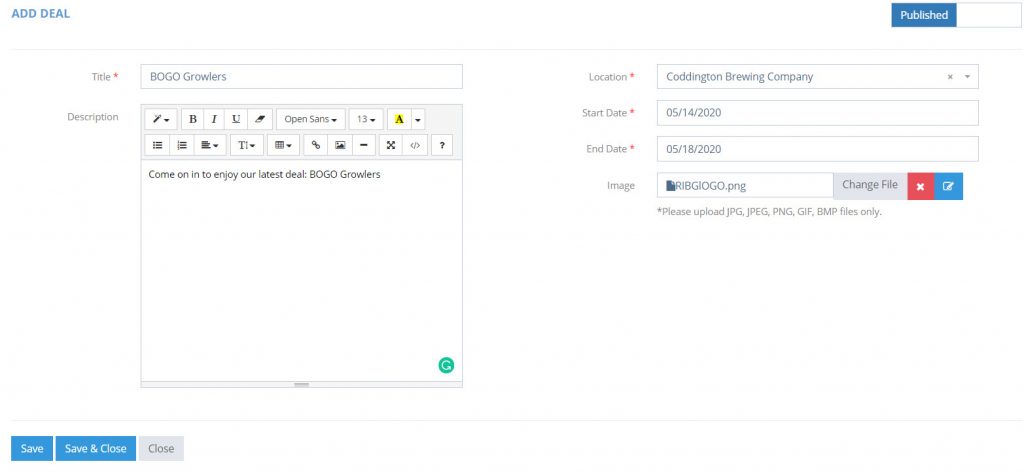
Click Save and Close to save deal

