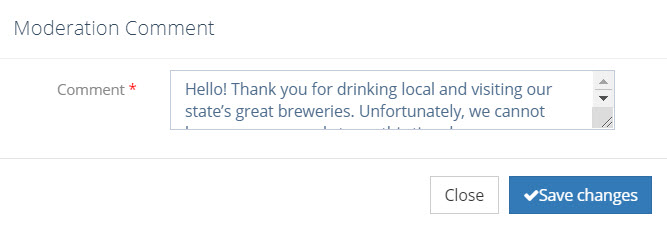How Can We Help?
Manual stamps need to be monitored, approved or denied in a timely manner. We recommend checking the dashboard daily to manage these requests.
To get to the Manual Stamp Dashboard, click Passport Program > Manage Stamp Requests
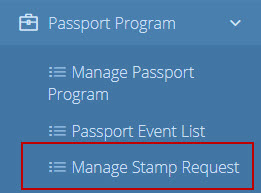
To manage the stamp requests, you will use the “action” section of the dashboard.
The blue icon will display the image that the app user used to submit the stamp.
The green icon will approve the stamp request
The red X icon will deny the stamp request
The red trash icon will delete the request.
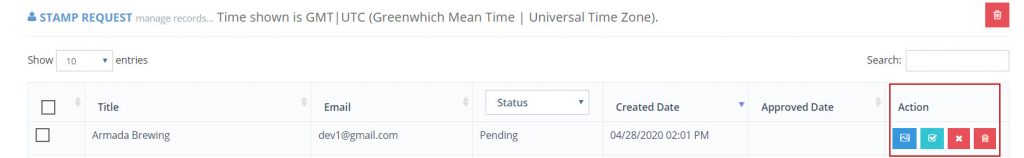
When a stamp request is denied, a popup will appear. This box is pre-filled with wording to explain the denial. You may change it as you see fit. Pressing “Save Changes” will send the message to the user and the stamp will be denied.